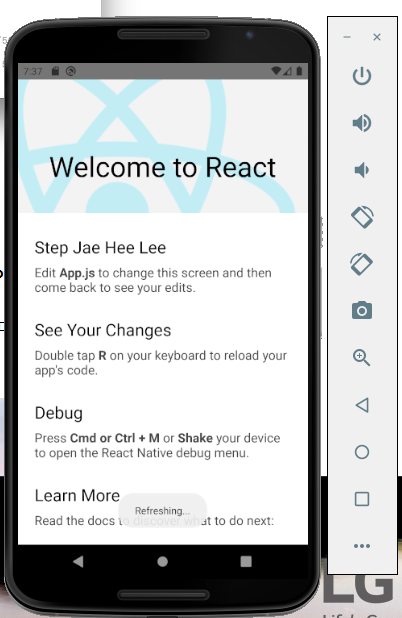
https://doorbw.tistory.com/145?category=700613
공부 중
div등과 같은 컴포넌트가 존재하지 않고, 특별하게 View, Text 와 같은 컴포넌트 사용
react native에서 사용할 수 있는 컴포넌트들이 한정적


/**
* Sample React Native App
* https://github.com/facebook/react-native
*
* @format
* @flow strict-local
*/
import React from 'react';
import {
SafeAreaView,
StyleSheet,
ScrollView,
View,
Text,
StatusBar
} from 'react-native';
//const App: () => React$Node = () => {
export default class App extends React.Component {
render(){
return (
<View style={styles.container}>
<Text style={styles.topic}>Native Study</Text>
<View style={styles.redBox}>
<View style={styles.whiteBox}/>
<View style={styles.yellowBox}/>
</View>
<View style={styles.blackBox}/>
</View>
);
}
};
const styles = StyleSheet.create({
container: {
flex: 1,
backgroundColor: '#fff',
alignItems: 'stretch', //기본 축과 직교되는 위치에 대해 설정하는 속성
justifyContent: 'center', //내부에 있는 컴포넌트들의 기본 축을 중심으로 위치를 잡아주는 것
margin: 25,
},
topic: {
flex: 1,
fontSize: 30,
textAlignVertical: 'center',
textAlign: 'center',
fontWeight: '100',
},
redBox: {
backgroundColor: 'red',
flex: 6,
flexDirection: 'row', //가로배치 (기본: 세로배치)
},
blackBox: {
backgroundColor: 'black',
flex: 1,
},
whiteBox: {
backgroundColor: 'white',
flex: 1,
},
yellowBox: {
backgroundColor: 'yellow',
flex: 1,
},
});
// export default App;

https://doorbw.tistory.com/159?category=700613
만든다,, 인스타그램…!!!!
npm install native-base
npm install react-navigation
이렇게 구체적으로 설치하면 라이브러리 설치
라이브러리 설치 완료 후에는
npm install
쳐서 dependency 추가 해야함
connect 잃어버리면 react-native run-android
*캐시삭제 react-native start --reset-cache
export default class App extends React.Component {
render(){
return (
<AppStackNavigator />
);
}
}
// StackNavigator 를 App에 추가하기
const AppStackNavigator = createStackNavigator({
Main:{
screen: MainScreen,
},
});
-
전체 빨간줄
|
vscode 전역설정 json 파일에 아래 내용 추가하시면 소스 저장시 eslint 오류가 자동으로 fix 됩니다. "editor.codeActionsOnSave": { "source.fixAll.eslint": true } |
/* eslint-disable prettier/prettier */
이거를 쓰면 빨간줄이 없어지긴 하는데 화면은 계속 빨갛다…
npm react-native-vector-icons
npm react-native link react-native-vector-icons
npm react-native-elements --save
하면 또 다르게 빨개진다,,
-
그래서 다시 원점…
https://reactnative.dev/docs/tutorial
만든 회사 튜토리얼 따라하기..ㅠㅠ
/* eslint-disable quotes */
/**
* Sample React Native App
* https://github.com/facebook/react-native
*
* @format
* @flow strict-local
*/
import React, {Component} from 'react';
import {StyleSheet, View, Text, TouchableOpacity} from 'react-native';
class App extends Component {
state = {
count: 0,
};
onPress = () => {
this.setState({
count: this.state.count + 1,
});
};
render() {
return (
<View style={styles.body}>
<TouchableOpacity style={styles.button} onPress={this.onPress}>
<Text> Click me </Text>
</TouchableOpacity>
<View>
<Text>You clicked {this.state.count} times</Text>
</View>
</View>
);
}
}
const styles = StyleSheet.create({
body: {
flex: 1,
justifyContent: 'center',
alignItems: 'center',
},
button: {
alignItems: 'center',
backgroundColor: '#DDDDDD',
padding: 10,
marginBottom: 10,
},
});
export default App;
클릭하면 state 오르는 앱을 만들었다.
리액트랑 얼추 비슷한듯. 근데 touchableOpacity는 무엇..??
누를 때 래핑 된 뷰의 불투명도가 감소하여 흐리게 표시되는 것.
사용하는 이유? Button 컴포넌트는 안드로이드와 ios에서 다르게 보이기 때문에 관리하는데에 어려움이 있기 때문.
<Image
source={{uri: 'https://cdn2.iconfinder.com/data/icons/cat-power/256/cat_tied.png'}}
style={{width: 100, height: 100}}
/>
이미지도 넣었다! 이미지 그냥 링크 주소로 넣을 수가 있다..!
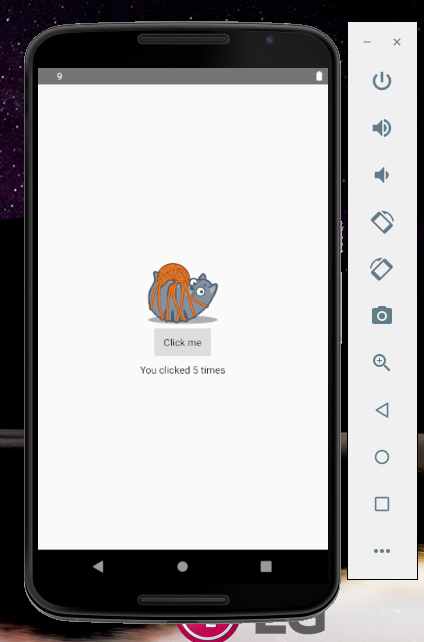
'to be 개발자' 카테고리의 다른 글
| 리액트 네이티브 react native 위치 API 가져오기 / 콘솔보기 / 디버깅 활성화 (0) | 2021.02.12 |
|---|---|
| 리액트 네이티브 계산기 앱 만들기 (0) | 2021.02.09 |
| 리액트 네이티브 개발환경 셋팅 / 안드로이드 연결 / 애뮬레이터 실행 (0) | 2021.02.05 |
| 파이썬으로 라벨 태그(클래스) 순서 맞추기 (1) | 2021.01.02 |
| 이미지 라벨링하기 (학습 데이터 제작) yolo labeling (0) | 2020.12.30 |



댓글